While LinkedIn and other third parties offers numerous widgets and plugins, there’s one that is often requested by those who owns or manages or participates in one or more LinkedIn Groups.
LinkedIn Groups provide a place for professionals in the same industry or with similar interests to share content, find answers, post and view jobs, make business contacts, and establish themselves as industry experts.
In order to promote your LinkedIn Group, the only option you have is to add a “static” link of your group on your blog, CMS or website. But, that’s unlike how LinkedIn’s own or other Social Platforms widgets, badges, plugins offer “dynamic” linking that also displays useful information that shows how effective your community is and what’s the strength of your community.
Consider following examples:
LinkedIn Share Plugin – shows number of shares
LinkedIn Recommend Button – shows number of recommendations
Twitter Tweet Button – shows number of tweets
Facebook Share Button – shows number of shares
Above examples, shows how these “dynamic” info links are more appealing and effective when it comes to end-user experience and ultimately online marketing.
On the other hand, LinkedIn provides a rich API to do a number of interesting things with the data trove you have in the form of your LinkedIn Profile, Connections, Jobs, Companies, Groups etc.. However, these kind of integrations require a certain amount of development skills and expertise and there’s no solution for those who didn’t have that and just wanted to have easy to integrate buttons, widgets, etc. just like those shown above.
Good news! I’ve developed an online tool that would allow you to generate LinkedIn Group Members Count button/widget easily, without any requirements of development skills or expertise. Its simple and quick to generate as many buttons as you like and its FREE!!!
All you need to generate free widget for your group is:
- Your LinkedIn Group Id – for example “5046253”
- Title of the Widget – for example “Join our LinkedIn Group”
How to find Group Id of your LinkedIn Group?
Go to the home page of a group you like
Right click on the Logo of the group and if you have:
- Internet Explorer – then select “Copy Shortcut”
- Firefox – then select “Copy Link Location”
- Chrome – then select “Copy Link Address”
Paste the copied URL onto some plain/text editor. It will look like:
http://www.linkedin.com/groups?home=&gid=5046253&trk=anet_ug_hm
Notice the group id highlighted in yellow above. Copy the numeric number right after from “&gid=” and up-till very next “&”. This is your LinkedIn Group Id.
GO AHEAD AND CREATE FREE LINKEDIN GROUP MEMBER COUNT WIDGETS NOW!

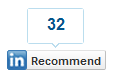



No comments:
Post a Comment