If you don’t have an account with AppFog yet, you can create one from here – easiest signup process. You will have an active account in seconds!
Sign into your AppFog account and from top menu click on “Create App” or from bottom click on “New App”
Choose an application type:
Choose infrastructure type:
Go to Apps details page and Download Source Code:
Unzip source code at a location on your local machine.
{ If you have not installed Ruby and “af” RubyGem, install it now – How to Install Ruby and “af” RubyGem }
Start Command Prompt with Ruby:
Run login command : ‘af login’
‘cd’ to your project directory
Run update command to synchronize your remote project with your local one.
All your local files will be packaged and uploaded to your remote cloud space.
Go to your AppFog’s App Page and Click on ‘View Live Site’:
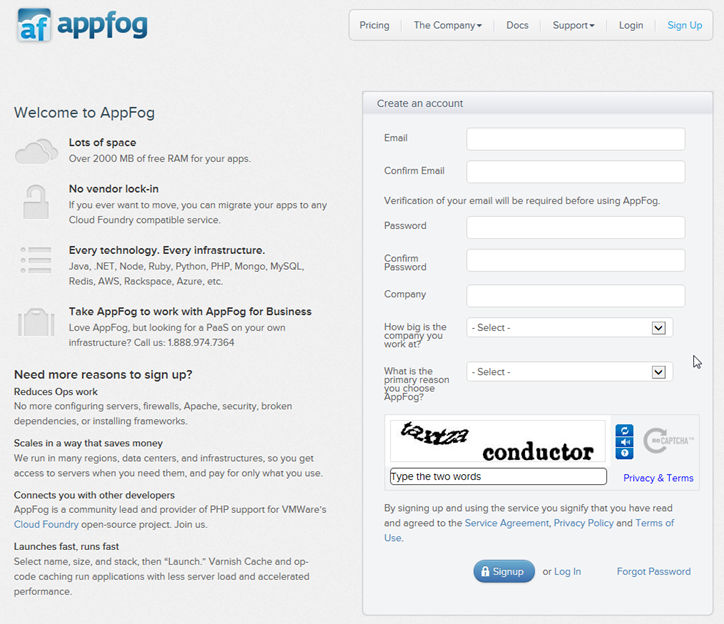




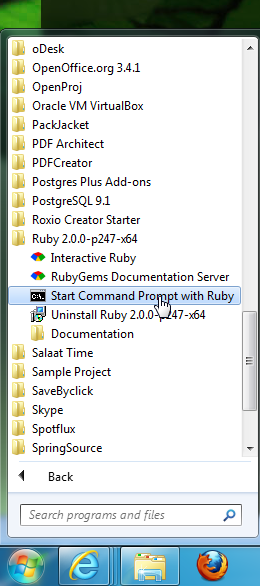
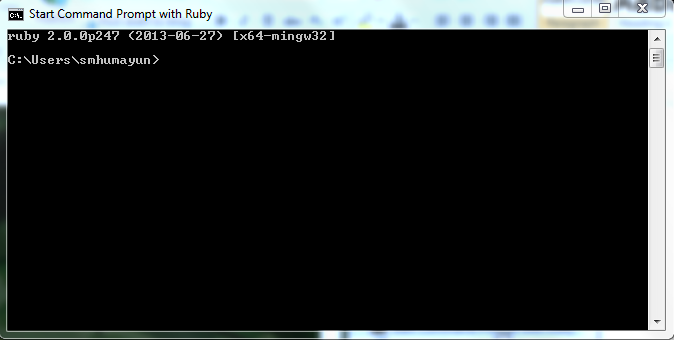




No comments:
Post a Comment